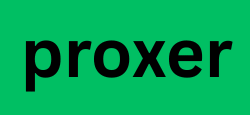1001 Arabian Nights
Step into a world of enchantment with 1001 Arabian Nights, a captivating mahjong game inspired by…
Summer Mahjong
Test your card skills with Gaps Solitaire, a clever and addictive variation of classic solitaire! Arrange…
Gaps Solitaire
Test your card skills with Gaps Solitaire, a clever and addictive variation of classic solitaire! Arrange…
Dagelijkse Woordzoeker
Boost your vocabulary with Dagelijkse Woordzoeker, the engaging Dutch word search puzzle that offers fresh daily…
Flower Tower Mahjong
Climb to new heights in Flower Tower Mahjong, where classic mahjong gameplay meets stunning vertical gardens!…
Hidden Spots – Indonesia
Embark on a virtual tour through Indonesia’s breathtaking landscapes with Hidden Spots – Indonesia, a captivating…